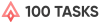5 Awesome Tips to Writing Emails That Won’t Be Ignored
By Abhijeet Mukherjee
April 7, 2011 • Fact checked by Dumb Little Man

I’ll confess before I begin – I still struggle a bit with keeping my emails short and sweet. Not that I don’t know the merits of getting to the point right away in your email, it’s just that I need to put in more conscious efforts to make them precise.
The other day I was reading Leo’s post on disadvantages of long emails and that made me realize that I am not the only one who has this bad habit of (sometimes) writing long emails. In fact, it isn’t just about the length of the email. There are various other ways to improve your email writing skills, and make sure that it gets opened and read even when it reaches someone who gets hundreds of emails each day.
The following five tips are something that I’ve learned over the past few months, and they have undoubtedly helped me a lot in improving my emailing skills. I am yet to perfect them though. Just a matter of time I believe.
Ditch Long Emails Except..
As Leo rightly mentioned in his post, long emails (mostly) don’t work. Everyone’s busy and just seeing a long email could cause a temporary shutdown of the senses, thereby causing an instant archival or deletion of that email. It’s no joke, just ask people who deal with email fatigue on a daily basis. They’ll hate you if you send them long emails.
So, keep your emails precise and to the point. Ditch the Hi and Hellos. Don’t talk like a robot though. Keep in mind that there’s a human reading your email at the other end. But keep it as short as possible.
Now, there are situations when long emails might be necessary. Like, emailing a new hire to give certain instructions..or the ones you send to your Mom. Well, I think, you are wise enough to decide who has the time to read your emails and who doesn’t. So send them accordingly.
Write Better Subject Lines
What are the chances of you opening an email that has the subject line as “Hi” versus an email that says “Seeking Quick Advice On Site Optimization”? I think you are far more likely to open the second email. The first one doesn’t convey anything about what the email contains.
Email subject lines matter. Hence you need to learn how to write them. Copyblogger has a nice post on how to write email subject lines that won’t be ignored. Although the post focuses on email marketers, I think it has some tips which we could make use of in our everyday email activity too.
Be Creative
Creativity in email content can be of big help, especially when you are pitching your product or service in the email. An absolutely amazing example is this email that a startup sent to TechCrunch, the blog that probably gets hundreds of pitches by startups each day. As you will see in that post, they are creative and interesting which quickly got them TechCrunch’s staff attention.
Be Personal
I touched upon this in the first point, where I mentioned that you should keep in mind that there’s a human at the other end who’ll read your email. Believe it or not, most of the businesses don’t understand this. I get a huge number of emails each day which are not addressed to me and look like spam even though they aren’t. Do you think I respond to them? Of course not!
There are a lot of things you could do to make your emails personal. Seth Godin has all of them neatly summed up in this brilliant post. He’s right on target as usual.
Check Before Hitting Send
Last but by no means the least is the practice of going through your email before hitting the send button. This is probably the most important, and yet most ignored email writing tip. How many times have you sent an email to the wrong guy? or sent it without the attachment? or sent it when you were drunk? You know what I am talking about.
I think everyone using Gmail should enable the Undo Send feature which definitely is a Godsend. It lets you undo the email you just sent, and avoid embarrassment. You won’t believe how many times you’ll end up using this feature. So, make sure you enable that.
What else do you think one can implement in his emails so that they don’t get ignored?
Cheers,
Abhijeet