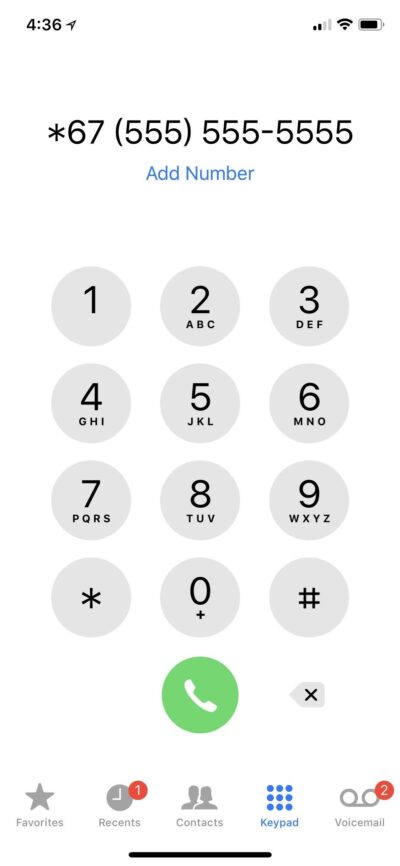How To Track A Restricted Phone Number
By Jay White
January 10, 2024 • Fact checked by Dumb Little Man

When you see “Restricted” appear on your caller ID, you receive a phone call from a restricted or blocked number.
An individual can block the origination of the phone call by dialing *67 before he or she dials your number. This is used when an individual does not want the person he or she is calling to trace the call back to him or her.
While finding a restricted phone number can be difficult, it is possible to know what to do.
What is a restricted phone number?
When a phone call is received, there may be no caller information displayed. The term “restricted” will appear on the screen instead of the usual name or phone number, indicating that the call is restricted.
They’re also known as “private numbers.” When people get calls from private/restricted numbers, all they see on their phone screen is an unknown phone number format like ‘0230′ or ‘98760′ or the phrases ‘Restricted’ or ‘Private.’ Other statements that display when there is no number format on the screen are ‘Blocked,’ ‘Unknown,’ and ‘No Caller ID.’
Who are making these restricted calls?
They’re also known as “private numbers.” When people get calls from private/restricted numbers, all they see on their phone screen is an unknown phone number format like ‘0230′ or ‘98760′ or the phrases ‘Restricted’ or ‘Private.’ Other statements that display when there is no number format on the screen are ‘Blocked,’ ‘Unknown,’ and ‘No Caller ID.’
Increased privacy is another example of legitimate use for restricted numbers. Whether they’re part of a firm or an individual, anyone can limit their number. People use this to protect themselves from malicious people. If your phone number enters into the hands of unscrupulous individuals, you may be repeatedly harassed.
How to make your Phone number restricted?
You probably didn’t make many phone calls on your smartphone before the pandemic’s attack. Providers are reporting an increase in calls as people seek greater personal relationships while adhering to social distancing standards.
1. Hide your phone number by using *67.
On a per-call basis, *67 is the best way to hide your phone number. This method works on both mobile phones and landlines. Dial * – 6 – 7 on your phone’s keypad, then the number you’re attempting to reach.
When viewing caller ID on the other end, your number will appear as “Private” or “Blocked.” If you want your phone number to be blocked, dial *67 each time.
2. Block your mobile number by default on iOS and Android.
If you have an iPhone or Android smartphone, you can block your phone number automatically by changing one setting. For each call you make, your phone number will appear to be private.
To block a phone number on an iPhone, follow these steps:
- Go to Settings and click Phone.
- Select Show My Caller ID from the drop-down menu.
- Toggle the switch to show or hide your phone number
To block your phone number on Android, follow these steps:
- Launch the Phone app and select the Menu option.
- Go to Settings and then to Call Settings.
- Select Caller ID from the drop-down menu under Additional settings.
- Select “Hide number” to hide your phone number.
Suppose your call is temporarily denied; dial *82 to unblock your number. Because some providers and users automatically block private numbers, employing this code will allow you to get around this restriction.
3. Ask your carrier to block your number
Blocking your phone number isn’t the same on every device, and it’s a headache to do on a per-call basis. That’s where your cellular provider can assist you.
If you have a different phone (or want your account’s lines to be private), ask your carrier to restrict all outgoing calls.
Call 611 to get in touch with your carrier. Tell the recording you’d like to speak with “customer support” or “technical support.” Some carriers’ lines immediately route you to the bill-pay department.
If you get a private number from your carrier, you can still dial *82 if you get call denial. This step unblocks your phone number on a call-by-call basis.
4. Use a burner app instead of dialing from your phone number.
If you don’t want to mess with your phone’s or carrier’s settings, a burner app can be the answer. These apps make calls using your internet data, thus giving your phone a second phone number. There are hundreds of burner apps you can download for iOS or Android.
5. Take control of your landline as well.
Many handy codes can help you regulate your privacy, whether you’re on a mobile or landline phone. Here’s a list of some of the most common “star codes” for your touch-tone keypad:
*57 – Trace Call: Traces the number of the last incoming call received. Useful when the call warrants legal action.
*60 – Call Block: Prevents calls from select phone numbers and gives callers a recording that says you’re not accepting calls.
*67 – Caller ID Block: Hides your phone number on Caller ID systems.
*69 – Call Return: Redials the last number that called you.
*70 – Call Waiting: Place your call on hold so you can answer another.
*72 – Call Forwarding: Forward your call to another phone number.
*77 – Anonymous Call Rejection: Blocks calls from private callers.
*80 – Disable Call Block (*60)
*82 – Disable Caller ID Block (*67)
*87 – Disable Anonymous Call Rejection (*77)
How To Find A Restricted Phone Number
You know how irritating it is to get a restricted cell phone call if you’ve ever received one. You’ll frequently pick up the phone only to be met by a robot voice or, even worse, a hang-up call.
Restricted calls happen when the caller does not want you to know his phone number; the caller could be anyone, from a jilted lover to a creditor. With some technology, you can figure out who is making these calls on your phone.
Step 1: Check your phone records
At the end of the month, take a look at your phone records. Some home and cell phone providers list numbers on the bill that initially came through as restricted. Note the time and date of the restricted call as it happens, and check your end-of-month statement poe ascendancy to find that same time and date. You may find the full phone number listed.
Step 2: Block restricted numbers
You may also put a block on your phone that lets callers know that you are not accepting calls from blocked or restricted numbers. By doing this, you force the individual calling you to unblock his or her phone number and try to call you again.
While this may be a small headache for someone who truly wants to reach you, it can be an effective way of weeding out unwanted spam callers or pestering telemarketers.
Step 3: Ask the caller.
If you answer a restricted call, you can ask the person calling for his or her phone number. While this does not always happen, you stand of chance of catching the caller off-guard in a moment of weakness, and he or she may give you the information you’re looking for.
Step 4: Ask family members.
You may also consider contacting friends and family members to see if they are getting restricted calls around the same time. Someone else may have already obtained the restricted caller’s number, and he or she may be better able to guide you.
Step 5: Have the police track the number.
If you find that the calls are becoming harassing and you find that restricted calls come at all hours of the day, you may want to have the police track the number. They have the technology that can track the number and determine its origin and owner.
Step 6: Install a toll-free number.
You may also consider installing a toll-free number on your phone instead of your actual phone number. This method will allow you to automatically receive the phone numbers of callers because you will be paying for each call that comes to your phone.
Tired of getting unwanted calls, robocalls, or annoying text messages? It’s time for you to free yourself from scam callers on off hours and register to UNCALL now!
Jay White
I started Dumb Little Man many years ago so great authors, writers and bloggers could share their life "hacks" and tips for success with everyone. I hope you find something you like!