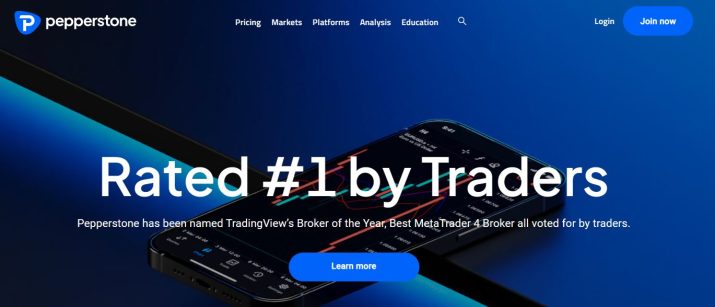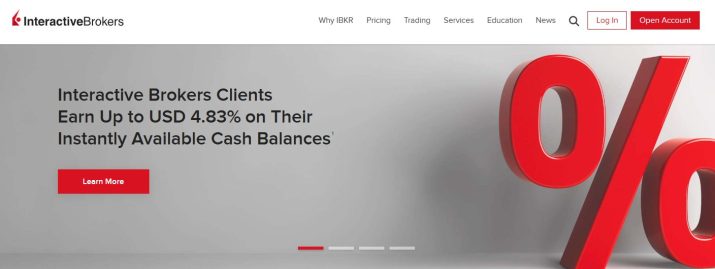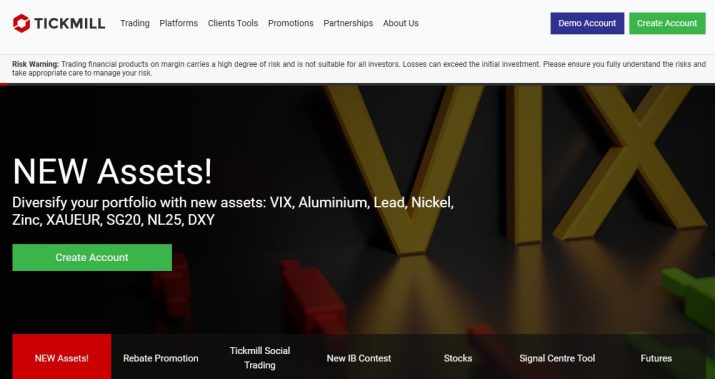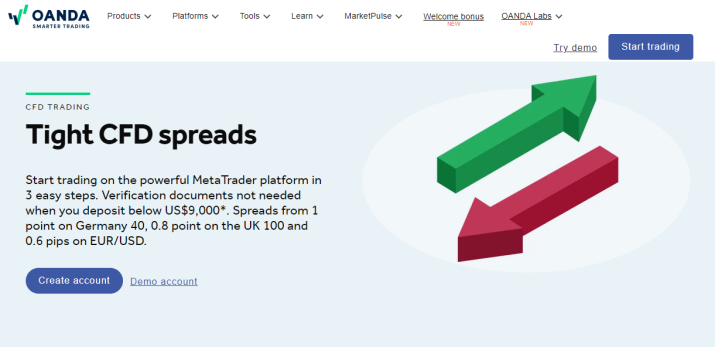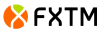5 BEST TradingView Brokers For 2025: Reviewed By Dumb Little Man
By Wilbert S
January 5, 2025 • Fact checked by Dumb Little Man

TradingView brokers play a crucial role in the world of online trading. These brokers offer platforms that are integrated with TradingView, a leading charting and social network for traders. Selecting the best TradingView brokers is not only challenging but also vital for traders’ success.
The complexity lies in navigating a plethora of options, each with unique features and offerings. Understanding the nuances of these brokers is key to optimizing trading strategies. It’s essential for traders to find a broker that aligns with their trading needs and style.
To assist traders in this endeavor, a team of trading experts at Dumb Little Man offers insightful guidance. They provide in-depth reviews and comparisons, making the process of choosing the best TradingView brokers more accessible and informed. Their expertise is invaluable in helping traders make well-informed decisions.
What is TradingView and How Does it Work?
TradingView is a cutting-edge financial platform that provides real-time data and charting tools for traders and investors. It supports a wide range of financial markets including stocks, forex, cryptocurrencies, and more. This platform is known for its comprehensive analysis tools and user-friendly interface.
At its core, TradingView operates by offering interactive charts and live quotes. Users can access various technical analysis tools and indicators to analyze market trends and patterns. This versatility makes it a popular choice among both novice and experienced traders.
One of the unique features of TradingView is its social networking aspect. Users can share their trading ideas and strategies, creating a community of traders. This collaborative environment encourages learning and exchange of insights, which can be beneficial for traders of all levels.
Additionally, TradingView allows for customization. Users can create and save their own chart layouts and technical analysis studies. This personalization, combined with the platform’s real-time data, enhances the overall trading experience.
Also Read: TradingView Review: The Ways To Your Money [2024]!
How Do We Rank the Best TradingView Brokers?
To rank the best TradingView brokers, several key factors are considered. Commissions and fees play a significant role, as they directly impact a trader’s profitability. A broker with lower fees is generally more attractive to traders.
Another critical aspect is the quality of execution. This refers to the broker’s ability to execute trades efficiently and at competitive prices. Fast and reliable execution is essential for traders, particularly those who engage in high-frequency or day trading.
The range of instruments offered by a broker is also a vital consideration. A diverse selection of stocks, forex, commodities, and other instruments means more opportunities for traders. The more options available, the better a broker ranks.
Customer support is another key factor. Good customer support ensures that traders can get quick and helpful responses to their queries or issues. Accessibility and responsiveness of the support team are important for a positive trading experience.
Finally, the overall user experience of the trading platform is evaluated. This includes the usability of the platform, tools and resources provided for analysis, and how well it integrates with TradingView. A user-friendly and feature-rich platform ranks higher.
Best TradingView Brokers: Overview
Broker | Best For | Min. Initial Deposit | Top Feature | Overall Rating |
Overall TradingView Broker | $0 | Fast Order Execution | 4.5/5 | |
Advanced Forex Traders | $500 | Market-Neutral Model | 4.5/5 | |
Beginnner Traders | $100 | User-Friendly Platform | 4.5/5 | |
Low Cost Trading | $100 | Rapid Order Execution | 4/5 | |
Trading Conditions | $0 | User-Friendly Interface | 4/5 |
5 Best TradingView Brokers: Detailed Insights
#1. Best Overall TradingView Broker: Pepperstone
Pepperstone, established in 2010 in Melbourne, Australia, stands out as the best overall TradingView broker. Its founders, professional traders themselves, launched the company with a vision to overcome the shortcomings of traditional brokers. This included addressing issues like high commissions and delayed order execution. Their commitment to improving the technical aspects of online trading set a new standard in the industry.
Today, Pepperstone is renowned for offering advanced technological solutions and favorable trading conditions to clients globally. The broker’s focus on professional tools aids traders in not only mastering the art of trading but also in enhancing trade efficiency. Its regulatory oversight by seven authorities, including ASIC, FCA (UK Financial Conduct Authority), and others, underscores its reliability and commitment to high standards. This comprehensive approach to trading excellence positions Pepperstone as a leader in the TradingView brokerage space.
☞ How Does It Work?
To use Pepperstone with TradingView, the process begins with creating a Pepperstone live or demo Razor account. This step is essential to enable TradingView integration. Once the account is set up, the next step involves completing registration and funding the account. Upon completion, TradingView becomes accessible in the Trading Preferences section.
The next phase requires logging into the TradingView platform and selecting the Trading Panel. Here, users should find Pepperstone and connect their account to begin trading. This connection is secured by authorizing the Pepperstone account within TradingView. Once a successful connection is established, trading can commence on TradingView using the Pepperstone account.
TradingView is chosen for its advanced charting technology and the ability to connect with the world’s largest social trading network. Its Pine Script coding language is user-friendly, opening doors to automated trading. The platform offers a wide range of indicators, both pre-built and customizable, along with access to an economic calendar and news features. Its cloud-based nature ensures data protection. Additionally, TradingView allows for convenient, on-the-go trading on various devices, including the ability to trade directly from the charts.
☞ Who Is It Best For?
Pepperstone’s TradingView integration is ideal for a diverse range of traders, especially those seeking a technologically advanced trading experience. It is best suited for active day traders and professional investors who value real-time data, comprehensive charting tools, and efficient trade execution. Additionally, it caters well to beginner traders due to its user-friendly interface and educational resources, making it a versatile choice for both novices and experienced traders alike.
| Pros | Cons |
|---|---|
#2. Best TradingView Broker for Advanced Traders: Interactive Brokers
Interactive Brokers is distinguished as the best TradingView broker for advanced traders, thanks to its state-of-the-art trading platform. As a true ECN broker, it offers direct access to interbank quotes, ensuring transparent and markup-free trading. This feature allows traders to connect directly with liquidity providers, such as banks or other clients, providing optimal trading conditions. Although it doesn’t display average spreads for comparison, real-time quotes reflecting the actual market conditions are readily available on its website.
Based primarily in the U.S., Interactive Brokers is governed by top-tier regulatory authorities including the Financial Industry Regulatory Authority (FINRA), the UK’s Financial Authority, and is a member of the NYSE FINRA SIPC. It adheres to regulations from the U.S. Securities and Exchange Commission, the Hong Kong Futures and Securities Commission, and the Commodity Futures Trading Commission. Established in 1993, Interactive Brokers is recognized for its efficient compensation service, which focuses on low-costs, superior trade execution, and broad market access, making it a prime choice for advanced traders.
☞ How Does It Work?
To begin trading with Interactive Brokers on TradingView, first, ensure you have an Interactive Brokers account. Navigate to the TradingView website and click on the Trading Panel tab. Here, select the Interactive Brokers logo to initiate the process. If you don’t have an account yet, you’ll need to create one to proceed further.
Once the setup is initiated, simply click ‘Connect’. Then, log in to your Interactive Brokers account to start trading. This integration offers the IBKR Advantage, providing access to global markets and low-cost trading. You can trade a variety of assets like stocks, options, futures, currencies, bonds, funds, and crypto across over 150 global markets. Funding your account enables trading in 27 different currencies, with commissions starting at $0 on US listed stocks & ETFs. Interactive Brokers is known for its competitive pricing, with no added spreads, ticket charges, or account minimums, and offers low margin rates, beginning at USD 5.83%.
☞ Who Is It Best For?
Interactive Brokers is particularly well-suited for seasoned and professional traders who demand a sophisticated trading environment. Its direct access to interbank quotes and diverse market offerings make it ideal for those who engage in high-volume, multi-asset trading. This platform is a perfect match for traders seeking comprehensive global market access and advanced trading tools.
Moreover, Interactive Brokers appeals to active traders who prioritize low-cost trading and efficient execution. Its competitive pricing structure, with low or no commissions on various products, and minimal margin rates, are particularly attractive. Traders who value transparent pricing and extensive market reach, including access to cryptocurrencies, will find Interactive Brokers to be an excellent choice.
| Pros | Cons |
|---|---|
#3. Best TradingView Broker for Beginners: FOREX.com
FOREX.com stands out as the best TradingView broker for beginners, offering a wide array of trading options. These range from spread betting to CFDs across various asset classes, such as indices, commodities, and more. Although not every region has access to all offerings, the extensive selection caters excellently to novice traders. Its long-standing track record and regulation by top financial authorities reinforce its status as a safe and reliable platform for those new to trading.
Beyond just forex, FOREX.com provides access to a diverse range of markets, including indices, commodities, ETFs, bonds, individual stocks, silver, and gold. In the U.S., gold trading is unleveraged, offering an added layer of risk management for beginners. The platform also includes options for futures and cryptocurrencies, presenting a broad spectrum of trading opportunities. The credibility of FOREX.com is further bolstered by its parent company being publicly listed. Key features like ESMA-mandated balance protection and guaranteed stop-loss orders ensure a secure trading environment, making it an ideal choice for beginners eager to explore various asset classes and educational resources.
☞ How Does It Work?
To start trading with FOREX.com on TradingView, first, open a FOREX.com account (note that this is not available with a MetaTrader account). Then, visit TradingView.com, create a TradingView login, and log into the platform. Once logged in, connect to FOREX.com and enter your FOREX.com account credentials to integrate the two platforms.
On FOREX.com via TradingView, traders can expect access to premier charting software. This includes joining a vibrant Trader Community, where one can share strategies, follow favorites, join LiveStreams, and use thousands of custom indicators. The community aspect is particularly beneficial for feedback and ideas. The Screener feature enables quick scanning of all markets to identify opportunities based on technical oscillators, performance, volatility, and more.
Furthermore, FOREX.com offers industry-leading technical analysis tools. Traders can execute trades directly from the charts, utilizing over 80 default indicators or custom indicators built using PineScript. The Market Data feature allows traders to overlay equities and commodity markets over FX charts, providing access to a wide array of markets and exchanges for comprehensive comparisons. Lastly, Dynamic Alerts ensure traders never miss a market opportunity. Whether it’s a market reaching a support or resistance level or a MACD crossing a key level, alerts can be set and received via text, email, or push notifications.
☞ Who Is It Best For?
FOREX.com, with its integration into TradingView, is exceptionally well-suited for beginner traders. Its user-friendly interface and broad range of educational resources make it an ideal platform for those new to the world of trading. Beginners will find the simplified account setup and easy navigation particularly helpful as they take their first steps into forex and CFD trading.
Additionally, FOREX.com caters to those who are just starting to explore more complex trading strategies. The Trader Community and Screener tool offer invaluable support and insights, making it easier for beginners to understand market trends and opportunities. The platform’s comprehensive technical analysis tools and dynamic alerts further enhance the trading experience, allowing new traders to grow their skills while accessing a wide range of global markets.
| Pros | Cons |
|---|---|
#4. Best TradingView Broker for Low-Cost Trading: Tickmill
Tickmill, founded in 2014, stands out as a top international CFD and forex trading platform. It’s well-regarded for operating under the strict oversight of the UK Financial Conduct Authority (FCA), ensuring high security and compliance standards. Tickmill’s commitment to providing competitive spreads and low-risk trading by connecting traders with top-tier liquidity providers is a significant aspect of its appeal, particularly for cost-conscious traders.
Boasting a substantial user base of over 111,000 traders and executing more than 215 million trades since its inception, Tickmill has proven its capability and reliability in the trading market. The platform offers an extensive range of CFD products, including cryptocurrencies, commodities, stocks, and indices, enhanced by a variety of trading tools. This diversity caters to a wide range of trading preferences.
Tickmill’s low spreads and commission fees are key factors in its popularity among traders looking to reduce transaction costs. The platform’s effort to minimize swap rate commissions further adds to the financial advantages for its users. These features, combined with its safety measures and wide product range, establish Tickmill as a leading choice for traders, especially those focusing on Forex and seeking low-cost trading solutions.
☞ How Does It Work?
To start trading with Tickmill on TradingView, first, log into your TradingView account and open any chart. Once the chart is open, click on the ‘Trading Panel’. This action will display a list of brokers in the window below the ‘Trading Panel’. Here, you need to scroll to locate ‘Tickmill’ and select it.
After clicking on Tickmill, a pop-up will request your 10-digit Tickmill username and password. It’s important to remember to include the ‘A’ at the end of your username, like TICK00012A or TICKXXXXXA. Once you’ve entered these credentials, click ‘Connect’. Upon successful connection, you’ll see ‘Tickmill Live’ indicated, signifying that you are now ready to begin trading.
One of the key advantages of using TradingView with Tickmill is the ability to access the same advanced charting platform for all your brokerage accounts. This feature eliminates the need to get accustomed to different trading platforms from various brokers. You can execute trades directly from the TradingView chart without needing to switch to your broker’s platform. Additionally, TradingView allows you to view past trading activity and account details directly within its interface, enhancing the convenience and efficiency of your trading experience.
☞ Who Is It Best For?
Tickmill, with its low-cost trading model, is an excellent choice for budget-conscious traders. This platform is particularly suitable for those who prioritize minimizing trading expenses while accessing a wide range of markets. Its competitive spreads and low commission fees make it an ideal match for both novice and experienced traders who are looking to maximize their trading profits without incurring high costs.
Furthermore, Tickmill is a great option for active traders who engage in frequent transactions and require a platform that supports high-volume trading. The ease of integrating Tickmill with TradingView also makes it a favorable choice for traders who prefer a user-friendly, advanced charting platform. This setup caters well to those who seek a seamless trading experience across various markets without the need to adapt to different broker interfaces.
| Pros | Cons |
|---|---|
#5. Best TradingView Broker for Trading Conditions: OANDA
OANDA, known for its reliability and esteemed reputation, stands out as a globally recognized and trusted trading platform. It is particularly lauded for its high-quality market research, offering valuable insights that are especially beneficial for those new to online trading. This depth of research, along with OANDA’s strong track record, makes it an ideal choice for novice traders looking to navigate the financial markets.
A distinctive feature of OANDA is its support for third-party tools, which significantly enhances its flexibility and appeal. This allows users to tailor their trading experience to their specific needs. Moreover, the absence of a minimum deposit requirement makes OANDA accessible, enabling beginners to start trading with no need for a substantial initial investment. The platform’s focus on desktop trading appeals to those who prefer a more traditional trading setup.
Furthermore, OANDA’s Global online brokerage service offers robust access to Forex and CFD markets. It accommodates various trader profiles and requirements through different account types. Features like negative balance protection ensure a secure and user-friendly environment. These aspects collectively establish OANDA as the Best TradingView Broker for Trading Conditions, especially for newcomers to the financial markets.
☞ How Does It Work?
Trading through OANDA on TradingView is a straightforward process, accessible for both demo and live accounts. To start, log in to www.tradingiew.com with your TradingView account. Once logged in, open a chart and click on the Trading Panel at the bottom. Here, select OANDA, choose your account type, and click Continue. You’ll then log in using your OANDA account credentials. After logging in, select the accounts you wish to use and click Allow to finalize the setup.
Post-login, four tabs appear at the bottom of your screen: Positions, Orders, Account Summary, and Notifications log. The Orders tab includes a filter for all order statuses for easy tracking. A gray line displays key values from the Account Summary. In the top-right corner of the Trading Panel, you’ll find the main settings menu for trading, options to disconnect trading, switch brokers, and a dropdown for switching between sub-accounts (in case of a multi-account ID).
Placing an order is flexible: you can use the chart’s or trading panel’s context menu, the Plus menu on the chart, or the Buy/Sell buttons. When opening the order ticket, you can set the price, stop loss, and take profit values using either pips or prices. The amount can be calculated manually or using the risk/reward ratio, and you can set the duration of your order.
As a comprehensive forex platform, OANDA focuses on currency trading and conversion activities. It offers FX data solutions for businesses and a diverse range of financial opportunities, including CFD and spread betting across multiple asset classes. However, it’s important to remember that not all features are available in every region.
☞ Who Is It Best For?
OANDA is ideally suited for forex traders who seek a reliable and user-friendly platform. It’s particularly beneficial for those interested in currency trading and conversion activities, as well as traders who value quality market research and advanced trading tools. This platform is an excellent choice for both newcomers and seasoned traders who prefer a comprehensive trading environment with options for CFD and spread betting across various asset classes. The integration with TradingView further enhances its appeal to traders who appreciate sophisticated charting capabilities and flexible trading options.
| Pros | Cons |
|---|---|
How To Choose the Best TradingView Broker?
Choosing the best TradingView broker requires considering several key factors to ensure a match with your trading needs. Trading costs and fees are critical; look for competitive spreads and low commission rates to maximize profitability. Additionally, the quality of execution — how quickly and accurately your trades are executed — is vital, especially for high-frequency traders.
Another crucial aspect is the range of available instruments. A broker offering a wide selection of markets, including stocks, forex, and commodities, provides more opportunities to diversify your trading portfolio. Also, consider the quality of customer support — access to responsive and helpful assistance can significantly enhance your trading experience. Finally, the user-friendliness of the trading platform, including its integration with TradingView, is important. An intuitive, feature-rich platform can greatly improve your trading efficiency and overall experience.
Choose Asia Forex Mentor for Your Forex Trading Success
If you’re passionate about building a successful forex trading career and aiming for significant financial gains, Asia Forex Mentor is the top choice for forex, stock, and crypto trading education. The brainchild of Ezekiel Chew, a renowned figure in training institutions and banks, Asia Forex Mentor benefits from his expertise. Notably, Ezekiel is recognized for his consistent seven-figure trades, which distinguishes him from other trading educators. The reasons for our endorsement are as follows:
Comprehensive Curriculum: Asia Forex Mentor offers a thorough educational program encompassing stock, crypto, and forex trading. This curriculum is designed to provide learners with essential knowledge and skills for success in these varied markets.
Proven Track Record: The effectiveness of Asia Forex Mentor is evidenced by its history of producing consistently profitable traders in different market segments. This success underscores the quality of their educational approach and mentorship.
Expert Mentor: Students at Asia Forex Mentor gain insights from Ezekiel, a mentor with a proven track record in stock, crypto, and forex trading. His personalized support empowers students to adeptly handle each market’s complexities.
Supportive Community: Membership in Asia Forex Mentor includes joining a community of ambitious traders in the stock, crypto, and forex realms. This network promotes collaboration, idea exchange, and mutual learning, enriching the educational journey.
Emphasis on Discipline and Psychology: Trading success requires a disciplined mindset. Asia Forex Mentor focuses on psychological training to assist traders in managing emotions, stress, and making sound decisions during trades.
Constant Updates and Resources: With the ever-evolving financial markets, Asia Forex Mentor ensures that its learners stay informed about the latest trends, strategies, and market insights. Ongoing access to resources keeps traders well-prepared.
Success Stories: Many students of Asia Forex Mentor have notably transformed their trading careers and achieved financial freedom through their comprehensive education in forex, stock, and crypto trading.
Asia Forex Mentor stands out as the foremost option for those seeking an excellent course in forex, stock, and crypto trading, aimed at fostering a lucrative career and financial success. Its in-depth curriculum, expert mentoring, practical approach, and a supportive community equip aspiring traders to become proficient professionals in various financial markets.
RECOMMENDED TRADING COURSE | REVIEW | VISIT |
#1 Forex, Crypto and Stocks trading course. Ranked most comprehensive by Investopedia and Best by Benzinga. Free to Try! |
Conclusion
In conclusion, the team of trading experts at Dumb Little Man has identified the 5 Best TradingView Brokers, each excelling in specific areas. Pepperstone stands out for its overall excellence, offering low fees and outstanding customer support, but it lacks cent accounts and passive trading options. Interactive Brokers shines for advanced traders, with its sophisticated platform and efficient execution, yet it can be overwhelming for beginners due to its complex pricing structure.
FOREX.com is the top pick for beginners, thanks to its wide range of products and user-friendly platform, though it falls short with no guaranteed stop losses for U.S. clients and occasional website issues. Tickmill excels in low-cost trading, offering competitive spreads and a simple registration process, but it has variable spreads on some pairs and a restricted asset selection.
Lastly, OANDA is recognized for its favorable trading conditions, providing a comprehensive range of instruments and low spreads. However, its drawbacks include the absence of weekend customer support and occasional payment delays. While these brokers offer significant advantages, traders should carefully weigh their cons to choose the one that aligns best with their trading needs and preferences.
Also Read: 9 BEST ECN Brokers For 2024: Reviewed By Dumb Little Man
Best TradingView Brokers FAQs
What are TradingView Brokers?
TradingView brokers are brokerage platforms that integrate with TradingView, a popular charting and trading social network. These brokers allow traders to execute trades directly through TradingView’s interface, offering access to various financial markets, including stocks, forex, and cryptocurrencies.
How do I choose the best TradingView Broker for me?
Choosing the best TradingView Broker depends on your trading needs and style. Consider factors like trading fees, quality of execution, range of instruments offered, customer support, and the user-friendliness of the platform. Compare these features against your trading goals and preferences to find the best fit.
Are TradingView Brokers suitable for beginners?
Yes, some TradingView Brokers are suitable for beginners. Platforms like FOREX.com offer user-friendly interfaces, educational resources, and a wide range of products that cater to novice traders. However, beginners should also be aware of any platform-specific complexities and ensure they have sufficient knowledge before starting to trade.
Dumb Little Man Recommends – Top 3 Best Forex Brokers in 2024 | ||
Wilbert S
Wilbert is an avid researcher and is deeply passionate about finance and health. When he's not working, he writes research and review articles by doing a thorough analysis on the products based on personal experience, user reviews and feedbacks from forums, quora, reddit, trustpilot amongst others.