Finally Stop Cell Phone Overages
By SJW
February 17, 2007 • Fact checked by Dumb Little Man
Ah yes, the cell phone bill. No matter how hard you try, you’ll either pick a plan that allows for too many minutes that subsequently go unused or you will choose a plan too small. I think we all know what happens when you choose too small, you get hit for ungodly overage charges.
There are several ways out of this mess. The first two are obvious:
- Don’t use a cell phone (meaning don’t even purchase one)
- Use a pre-paid cell phone
Alas, while those are obvious we are humans and we like gadgets. In all honesty I don’t think I’d make it a week without my cell phone and I’d bet the farm that my wife couldn’t make it a day.
So moving on to more realistic means of avoiding overages, we have to look at the simple, quick tool that most cell providers already have setup for you.
Here is a handful of popular carriers and the code that you can call (generally airtime free). Once called, it will tell you immediately how many minutes you have already used during the current billing cycle.
- Verizon – Enter #MIN (*646#) + Send
- Alltel – Enter #MOU (#668) + Send
- Cingular – Enter *MIN# (*646#) + Send
- T-Mobile – Enter #MIN# (#646#) + Send
If you don’t think that you’ll have the patience for this (takes all of 20 seconds) or more likely, you think you’ll forget, try out WatchMyCell.
Watchmycell requires a simple download (Windows only) that will setup shop on your task bar. Based on alerts that you can set, the reminder will visually tell you that you are about to enter overage territory.
Of course, if these options are too simple you still have the option of logging into your provider’s website and viewing your usage. While nice, it’s just too time consuming.
As with most problems in life, the tools are there and it’s up to you whether or not you commit yourself to using them.
Thanks to My Money Blog for introducing me to Watch My Cell.

