How to Increase Shopify Sales with The 5 Best Tools for Beginners

Opening your shop in Shopify doesn’t automatically mean you’ll succeed. In fact, StatisticBrain reports that startup mortality rate after 10 years in business is at a massive 71%. In other words, only 29% of startups survive after a decade.
Learning how to increase Shopify sales will give you a great advantage over more than 500,000 Shopify users across 175 countries. And you’ll need hard work, guts, and commitment to succeed.
You’ll also need the right tools that can help you simplify your day-to-day management tasks.
Before we get to those tools, here are some great reasons why you should consider Shopify:
- Great e-commerce platform (500,000+ people think so)
- Robust solutions
- User-friendly
- Beautiful dashboard
- Thousands of customizable themes
- Mobile responsive themes
- Pocket-friendly pricing plans
- 14-day free trial
- Superb support
- Integrations with PayPal and other payment gateways
- Works like CMS and allows blogs
- Built-in abandoned cart feature
- Lots of plugins
- Over 1,200 apps, etc
5 Tools to Help Increase Your Shopify Sales
MXED
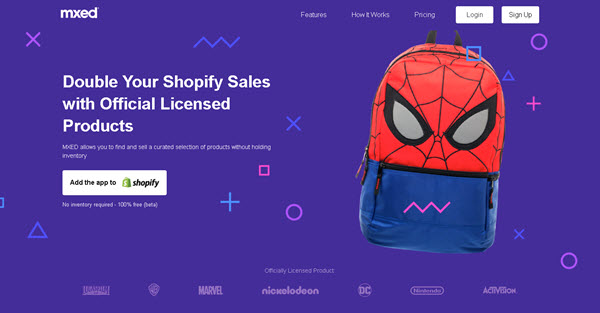
MXED is a Shopify app developed by Hingeto. It lets you sell licensed pop-culture merchandise to fans across the US using a dropship model at no cost to you.
How it Works
Customers visit your Shopify Store, place orders for licensed pop-culture merch, and Hingeto delivers them within the US.
Features
MXED features the following:
- Officially licensed merch
- US-only fulfillment (for now)
- Automatic order fulfillment
- Margin automation
- Inventory and price updates
- Product filtering
Examples of branded products:
- School bags
- Traveling bags
- Face caps
- T-shirts, sweaters
- Sneakers
- Towels
- Wall stickers
Pros:
- First and one of its kind for drop shippers
- Free for Shopify stores
- Licensed merch
- Great for pop culture lovers
- Delivers within 3 business days
Cons:
- Not globally available yet
- Limited official licenses
- Only for pop-culture lovers in the US
Shopify Facebook Store
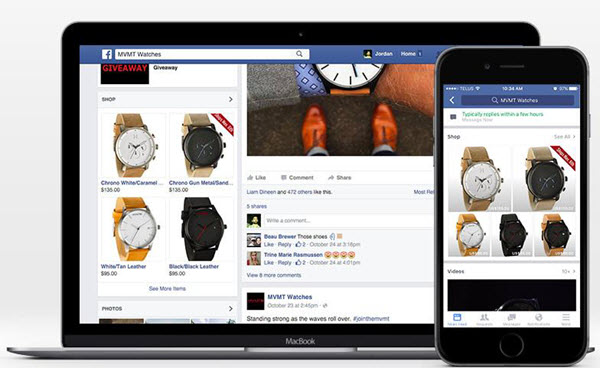
Shopify Facebook Store combines the power of Shopify and Facebook in one place. It allows you to sell products right from your Facebook Page. With targeted Facebook Ads, for instance, you’ll be able to reach more audience.
How it works
Facebook users who click on your ads will be directed to your Facebook Store. There, they can browse and buy without leaving the site. The products will be delivered by the supplier or manufacturer.
Features
- Facebook shopping
- Easy setup within Shopify
- Facebook Synchronization
- Facebook sales, inventory, managed by Shopify
- On-site or in-app checkout
- Customers can save and share products/purchase with friends
Pros
- Easy setup within Shopify
- Shop tab visibility
- Access to Facebook audience
- Integration with other Facebook features
- Smooth communication between Shopify and Facebook Store
Cons
- Configuration issues
- Usability issues
- Poor online support
- Doesn’t support digital downloads
- Requests personal information to set up
Aftership
After the shopping comes the shipping. Aftership can help you track all your current shipments in one convenient place.
How it Works
Orders created within the last 60 days and updated within the last 3 days are automatically imported into Aftership.
Features
- Shipment tracking
- Delivery performance reporting
- 380+ couriers supported worldwide
- Customizable branded order tracking page
- Delivery notifications
Pros
- Simplifies shipment tracking
- Premium supports returns handling
- Keeps customers updated
- Helps stores track shipment performance
- Supports many countries
Cons
- Only free for stores doing 100 shipments/mo
- Features like returns are premium
- No automatic order fulfillment
- For orders created within last 60 days and updated within last 3 days
- Doesn’t support ePacket/China EMS
Shopify Product Reviews
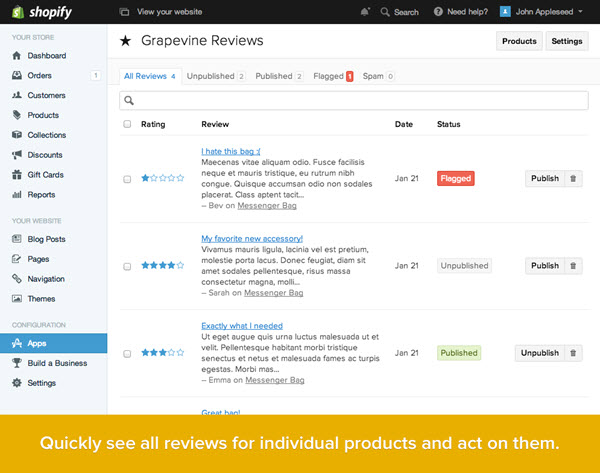
After customers receive their products, it’s a good thing to have them write a product review. A good, balanced, and honest review can boost new customer confidence.
How it Works
Shopify Product Reviews allow you to add and feature reviews of the products you sell.
Features
- Theme-friendly designs
- Simple customization
- CSV export and import
- Add review scores to Google search results
- Option to publish, hide, filter, and manage reviews in bulk
Pros
- Customizable
- Works well with diverse themes
- Allows bulk actions, including import and export of CSV
- Allows you to add review score badges to search
- Helps build shopper confidence
Cons
- Some themes may not integrate easily
- Google prevents microdata information in Adwords and Product Listing Ads
- Need to write or paste a line of code
- Needs add-on to request reviews from customers
- Too many negative reviews might hurt
Mailchimp for Shopify
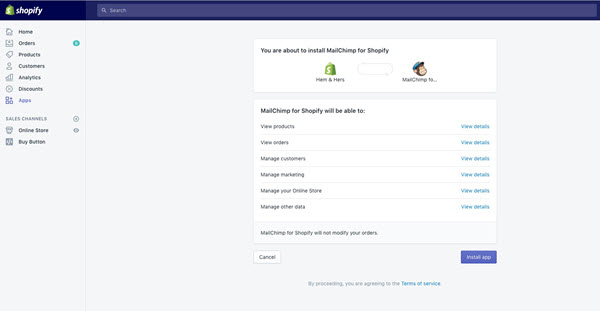
MailChimp for Shopify, as the name suggests, is MailChimp integrated with your Shopify Store so you can do everything MailChimp can do for your Shopify business.
How it Works
After you sign up for a MailChimp account, you create a mail list and install MailChimp for your Shopify app.
Features
- Email marketing automation
- Synchronize list and purchase data
- Product recommendations
- Send cart recovery, follow up, retargeting emails
- Reports in MailChimp dashboard
Pros
- Automates email marketing campaigns
- Helps build relevant lists
- Customizable landing pages
- Ability to embed promo codes
- Features support cart recovery
Cons
- Allows only 1 list per store
- Design knowledge needed to design, customize landing pages
- Recent cases of “403 Forbidden” error
- Support can be better
- Cases of banned accounts
Conclusion
Learning how to increase Shopify sales can help improve your strategy and put you ahead of your competitors. What Shopify apps have you enjoyed?
Amos Onwukwe
Amos Onwukwe is an AWAI trained eCommerce/Business B2B/B2C Copywriter. He's been featured in scores of sites including Ecommerce Nation, eCommerce Insights, Understanding Ecommerce, Floship, SmallBizClub, Huffington Post, ResultFirst, Successful Startup 101, SABtrends,BusinessTips.ph, TheNextScoop, TheTotalEntrepreneurs, PreneurDigest, MENAEntrepreneur, to mention a few.


