The Ultimate Guide to Integrating the WhatsApp Business API for Enhanced Customer Interactions
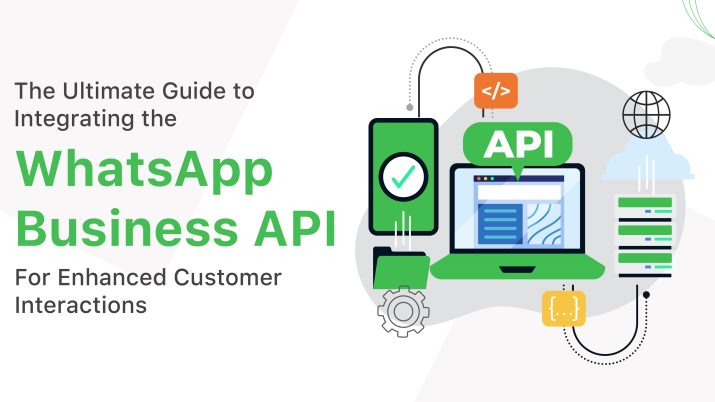
In today’s competitive business landscape, providing a seamless and positive customer experience is no longer a luxury, it’s a necessity. Customers crave convenient, personalised communication channels that allow them to interact with businesses on their terms.
This is where WhatsApp, the world’s most popular messaging platform with over two billion monthly active users, steps in. The WhatsApp Business API empowers businesses to leverage this massive user base and forge deeper connections with their customers, ultimately leading to increased engagement, sales, and brand loyalty.
Understanding the WhatsApp Business API
Many businesses are familiar with the WhatsApp Business App, a free app designed for small businesses with limited customer interaction needs. However, for businesses seeking a more robust and scalable solution, the WhatsApp Business API offers a powerful suite of features.
The key difference lies in functionality. The WhatsApp Business App allows for basic one-way messaging and supports a limited number of customer interactions simultaneously. The WhatsApp Business API, on the other hand, facilitates two-way communication, enabling real-time conversations with customers.
This two-way communication can be achieved through Session Messages, which allow for free-flowing conversation within a 24-hour window after the last customer message. Additionally, the API supports Template Messages, pre-approved messages that can be sent outside the 24-hour window for notifications, order updates, or promotional offers.
Beyond two-way communication, the WhatsApp Business API unlocks a wealth of features that enhance customer interactions. Businesses can leverage rich media messaging capabilities, sending text, images, videos, documents, and even location information to customers. This allows for a more dynamic and engaging communication experience.
Furthermore, the API facilitates the integration of chatbots, automated programs that can handle frequently asked questions, provide basic support, and even personalise interactions based on customer data.
Getting Started with WhatsApp Business API Integration
Integrating the WhatsApp Business API requires partnering with a WhatsApp Business Solution Provider (BSP). These BSPs act as intermediaries between businesses and WhatsApp, streamlining the integration process and providing ongoing support. When choosing a BSP, consider factors like their experience, pricing structure, and the features they offer.
The actual integration process typically involves submitting a business application through your chosen BSP. This application includes information about your business, intended use of the API, and the types of messages you plan to send.
Once approved, the BSP will provide you with the necessary credentials to connect your messaging platform to the WhatsApp Business API. There are associated costs with using the API, which can vary depending on the BSP and the volume of messages you send. Your BSP can provide a detailed breakdown of their pricing structure.
Optimising Customer Interactions with the WhatsApp Business API
Crafting effective message templates is crucial for leveraging the WhatsApp Business API effectively. Here are some best practices to keep in mind:
- Clarity and Conciseness: Keep messages clear, concise, and easy to understand. Avoid jargon and technical terms.
- Personalization: Personalise messages whenever possible by including the customer’s name or referencing past interactions.
- Comply with WhatsApp Policies: Ensure your templates adhere to WhatsApp’s messaging guidelines and commerce policies.
- Interactive Elements: Incorporate quick replies or call-to-action buttons within your templates to encourage customer engagement and guide them towards desired actions.
Chatbots play a vital role in optimising customer interactions. They can handle basic inquiries, resolve common issues 24/7, and even schedule appointments or collect customer feedback. Furthermore, chatbots can be integrated with your CRM system, providing a unified view of customer interactions and enabling a more personalised experience.
Advanced Strategies for Enhanced Customer Engagement
The WhatsApp Business API offers advanced features that go beyond basic messaging:
- Clickable Buttons: These buttons can be embedded within messages to allow customers to take specific actions, such as visiting your website, placing an order, or downloading a document. This streamlines the customer journey and increases conversions.
- Broadcast Messaging: This feature allows you to send targeted messages to a large group of opted-in customers. Broadcast messaging is ideal for announcements, promotional campaigns, or sharing important updates. It’s essential to obtain explicit opt-in consent from customers before adding them to your broadcast list.
Measuring Success and ROI
To gauge the effectiveness of your WhatsApp Business API integration, it’s crucial to track key metrics. These metrics can include:
- Response Rates: Measure how quickly you respond to customer inquiries.
- Customer Satisfaction Scores: Track customer sentiment through surveys or feedback mechanisms to understand their experience using WhatsApp for communication.
- Sales Conversions: Analyse how WhatsApp interactions translate into sales by tracking conversions initiated through the platform.
- Website Traffic: Monitor how WhatsApp interactions drive traffic to your website or landing pages.
By analysing these metrics, you can gain valuable insights into your WhatsApp communication strategy. Identify areas for improvement, optimise your message templates and chatbot flows, and ultimately maximise your return on investment (ROI).
The Future of WhatsApp Business API
The WhatsApp Business API is constantly evolving, with new features and functionalities emerging to further enhance customer interactions. Here are some exciting trends to watch:
- WhatsApp Payments: The integration of secure in-app payment options could revolutionise mobile commerce within WhatsApp.
- Advanced Analytics: Expect more robust analytics tools to provide deeper insights into customer behaviour and engagement on the platform.
- Official Business Directory: The potential development of an official WhatsApp business directory could make it easier for customers to discover and connect with businesses.
Conclusion
Integrating the WhatsApp Business API empowers businesses to connect with customers on their preferred communication channel, fostering deeper relationships and driving business growth. By leveraging the two-way communication capabilities, rich media messaging, and chatbot functionalities, businesses can create a more engaging and personalised customer experience.
Remember, success hinges on crafting effective message templates, utilizing advanced features like clickable buttons and broadcast messaging, and constantly measuring and optimising your strategy. As the WhatsApp Business API continues to evolve, businesses that embrace this powerful tool will be well-positioned to thrive in the ever-changing customer engagement landscape.



